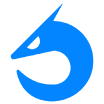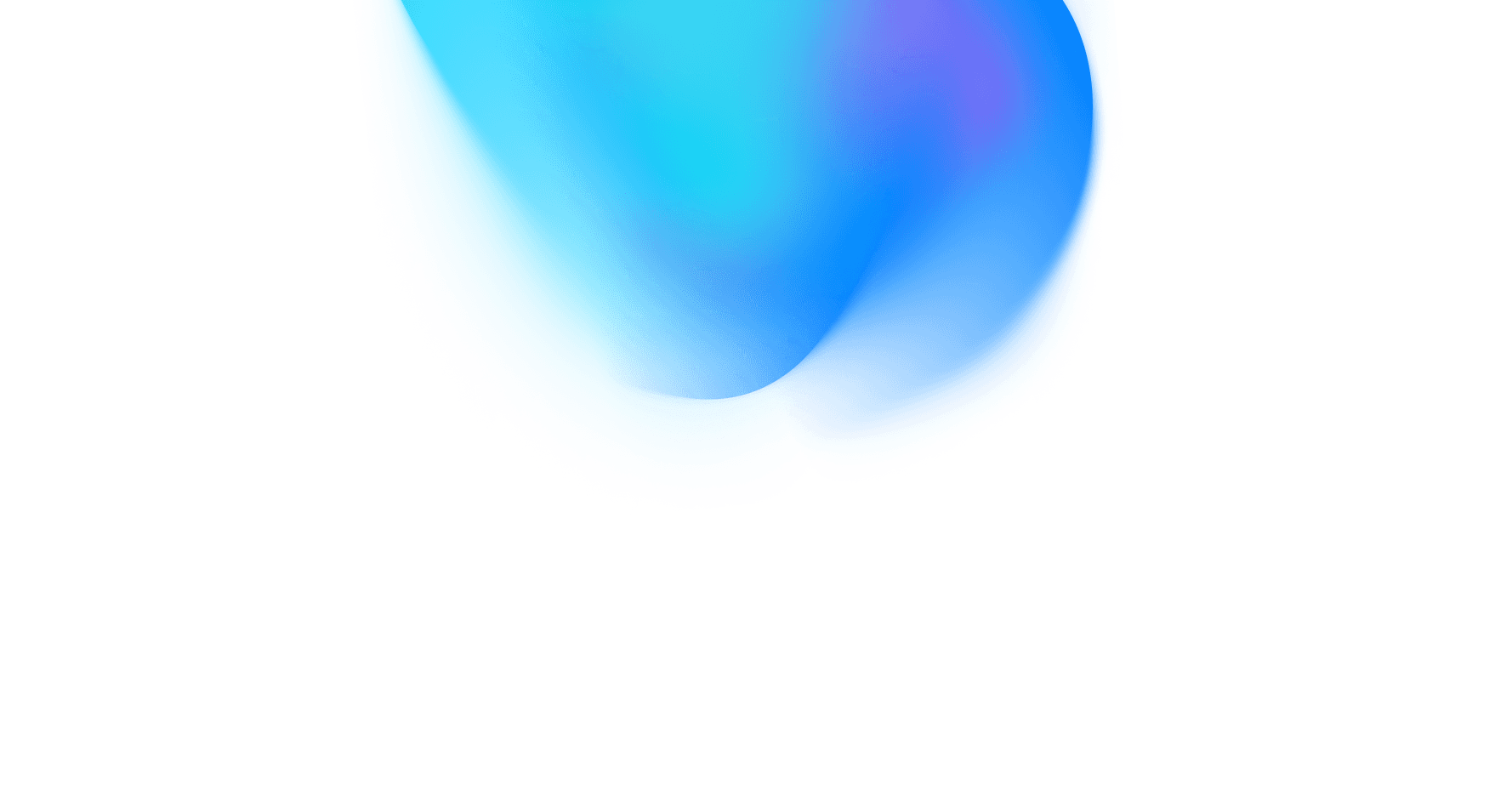Declarative components: DoksJS components are declarative, meaning that you can define the desired state of your component and DoksJS will take care of the rest. This makes it easy to create complex user interfaces.
State management: DoksJS provides a number of different ways to manage state in your applications. This allows you to choose the approach that best suits your needs.
Routing: DoksJS includes a built-in router that makes it easy to manage the navigation between different pages in your application.
Styling: DoksJS uses CSS Modules to style your applications. This makes it easy to scope your styles to your application.
Testing: DoksJS includes a number of tools to help you test your applications. This makes it easy to ensure that your applications are working as expected.
DoksJS is also well-documented and has a large community of users. This makes it easy to find help and support when you need it.
Here are some additional key features of DoksJS:
Lightweight and modular: DoksJS is a lightweight framework that is easy to learn and use. It is also modular, so you can choose the features that you need and avoid the bloat of other frameworks.
Reusable components: DoksJS components are reusable, so you can easily create custom components that can be used in multiple applications. This saves you time and effort when building your applications.
Well-documented: DoksJS is well-documented, so you can easily find out how to use it and customize it to your needs. The DoksJS documentation is comprehensive and easy to follow, making it a great resource for learning how to use DoksJS.
Tested: DoksJS components are tested, so you can be confident that they will work as expected. This is important for ensuring the quality of your applications and avoiding unexpected bugs.
Overall, DoksJS is a powerful and versatile JavaScript framework that is easy to learn and use. It is a great choice for building small, simple web applications as well as large, complex enterprise applications.